Besides less coding in using this method, your CSS code will be easier to be maintained and organized. There are many frameworks built on top of CSS preprocessing languages that help you further in the front-end coding, such as making sprites, compliant CSS3, reusable patterns, managing vendor prefixes, and faster CSS writing. The popular frameworks are Compass, Bourbon, Susy, Stylus, CSS-Crush, Myth, and Rework. There are other less known CSS Preprocessors, such as Brunch, Switch CSS, DtCSS, Clay and CSS Preprocessor. There is LibSass which does not required the Ruby.
1. CodeKit
2. Prepros App
3. Mixture
4. LiveReload
5. Koala
6. Compass.app
7. Scout
8. Crunch
9. WinLess
10. SimpLess
11. Gulp
12. Ghostlab
Here are the list for old fashioned command line:
Grunt - http://gruntjs.com/
In any ways you select from above, for Sass, you must install Ruby if you are on Windows since Mac already comes with Ruby preinstalled. For LESS that is written in javascript, you will need NodeJS to run it.

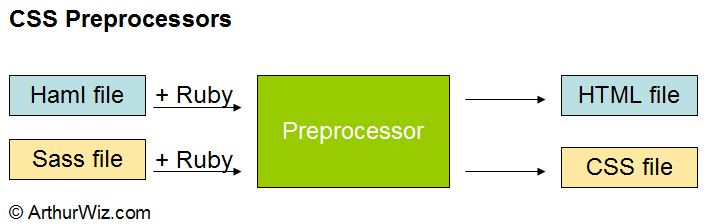
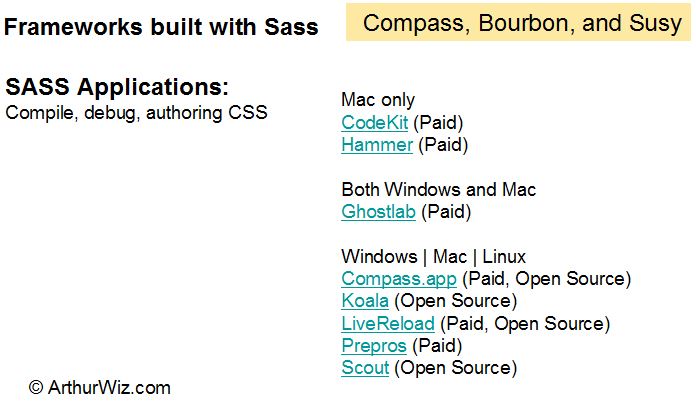

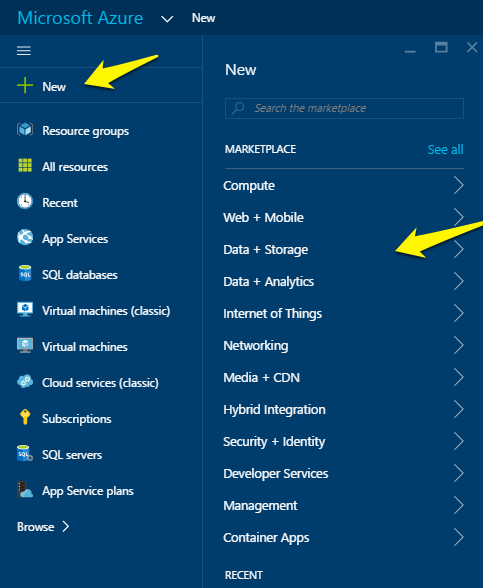
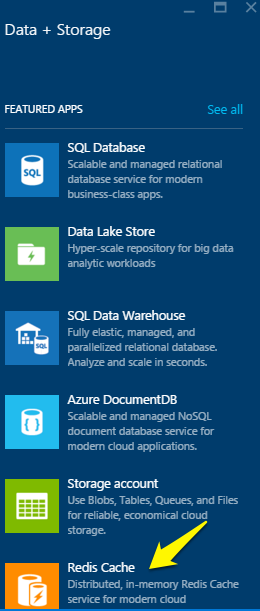
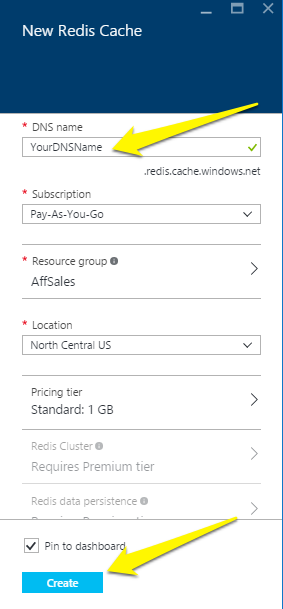
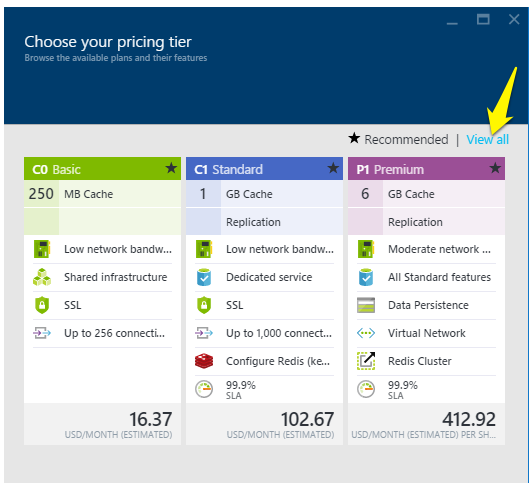
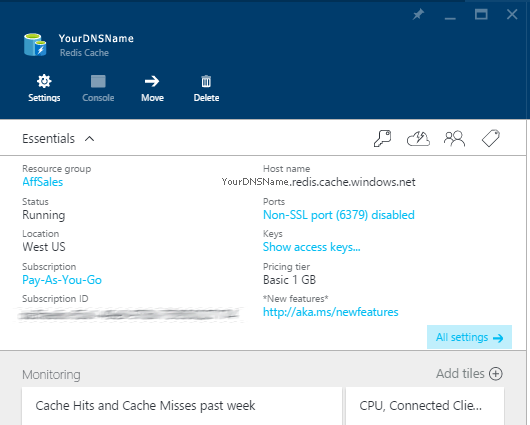
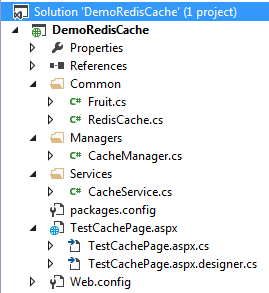
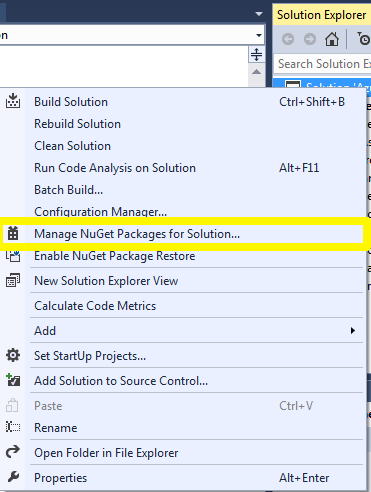
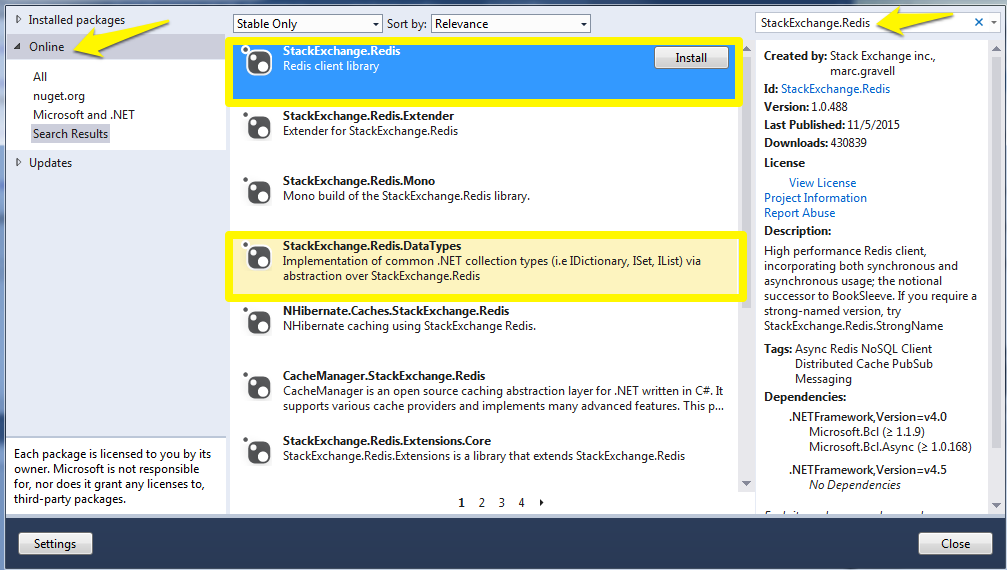
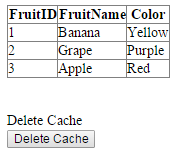
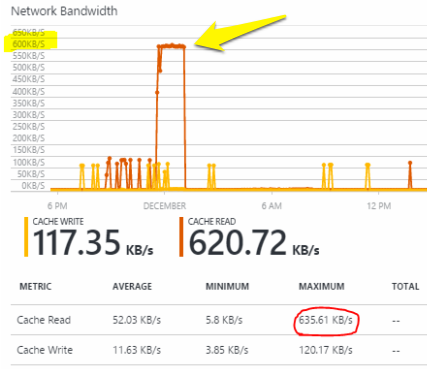
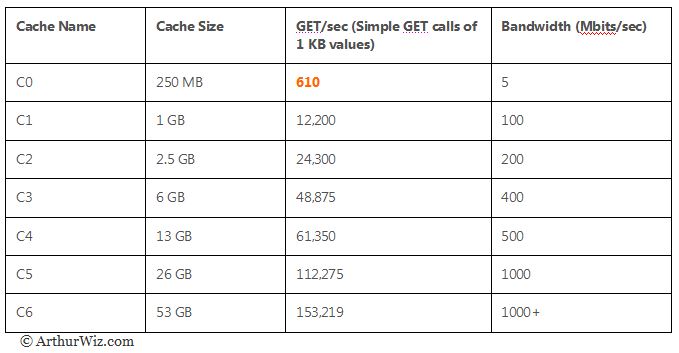
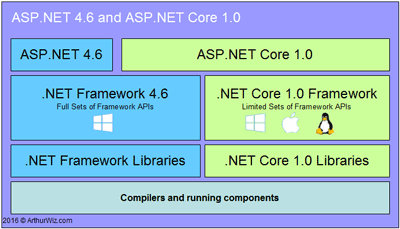
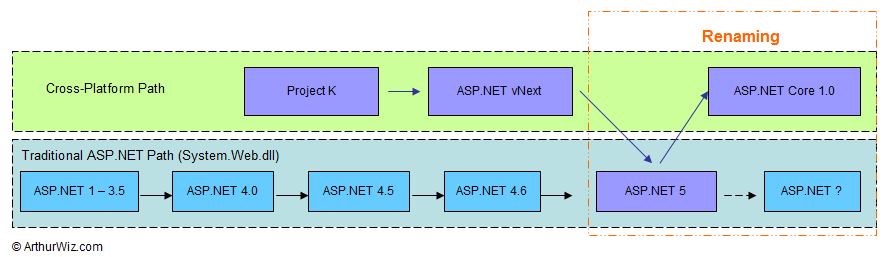

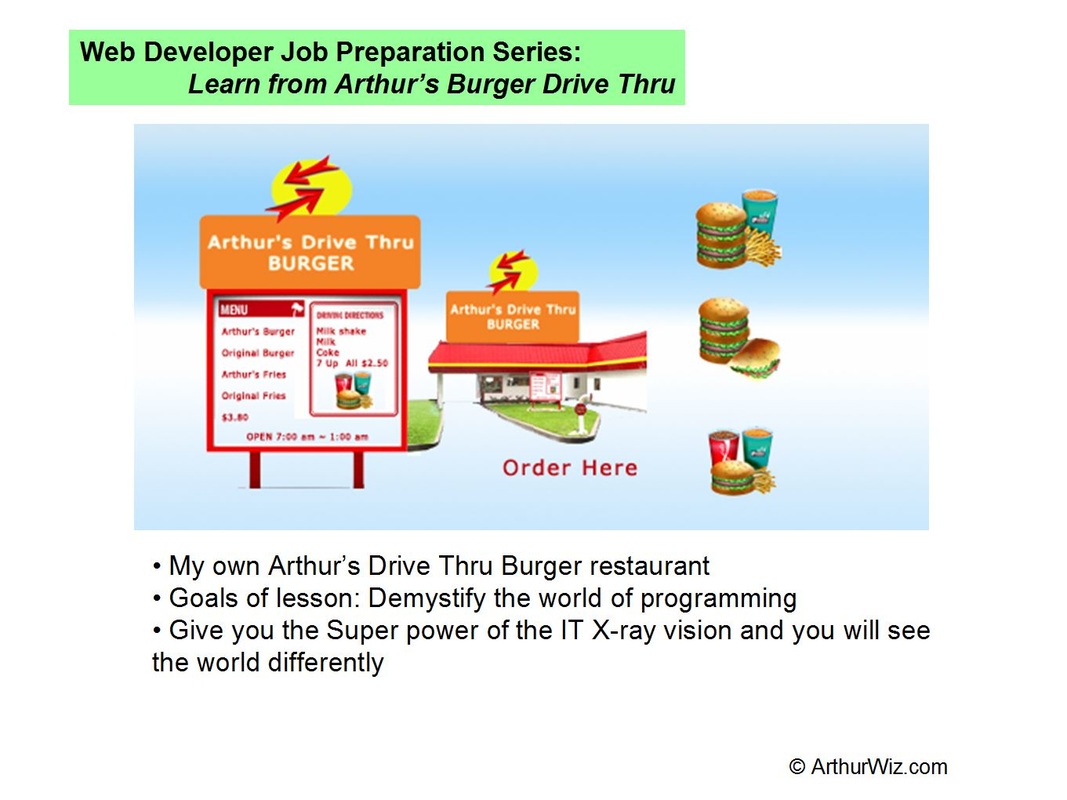
 RSS Feed
RSS Feed