 Programming Simplified
Programming Simplified
Please watch our first lesson, Learn from Arthur's Burger Drive Thru, if you have not watched yet.
In the first lesson, we learned a great deals of identifying what are the programming objects. In this lesson, we are going to show you how these objects are created, converted, displayed, and transferred and then how you can do programming by yourself. But before we dive right into this topic, I want to describe to you on how we structure this lesson. We basically divide this lesson into 2 parts. Since as you may have heard, there are just so many different programming languages and scripts out there. It could be very confusing especially for people who are new to programming as it has become very diverse and continues to evolve in a really fast pace especially in the past 5 years. But the good news about it is that you don't need to learn the old and inefficient ways of developing web applications and you can start learning the easier stuff since programming is evolving in a direction of becoming simplistic but powerful at the same time.
On one hand, the hard part about being a web developer is that you cannot just learn one programming language and expect to do everything you need to do. On the other hand, you don't need to learn every single language out there but you just need to learn a handful of languages to do the job. It may be overwhelming at first, but I'm confident that after today's lesson you will have a big picture of what you need to learn.
In a similar fashion, you can pick and choose certain programming languages and scripts from company like Microsoft or from programming communities to develop your web applications as long as they are compatible with each other!
So in the first part of this lesson, we will find out where we can see these programming objects from a browser, and how these objects are created and how the same object are manifest or represented by different programming languages with some sample codes. In the last part of the lesson, we will focus on one popular object- oriented programming language. Once you master one language, it will be easier for you to master the other language since the concept is similar and only the grammatical syntax may be different.
Part 2: Find Programming objects from web browser (See Below)
This video demonstrates how the web browser uses static information received from web server to make web page dynamic with its programming component hiding insides the html code.
Part 3: How web browser works in terms of programming objects?
This video show you how web browser works and manages to display various programming objects send from web server to the users. It describes HTML, CSS, and JavaScript in terms of how they present the same information in their own ways and how they are able to manipulate information.
Part 4: Inline and External files style sheet and JavaScript
This video demonstrates two ways of writing the style sheet and JavaScript in web pages and discuss the advantages and disadvantages. It shows the solution of browser's caching problem.
Part 5: Explain JSON and XML & Group Popular Programming Languages
This video describes data transfer objects and attempts to categorize all popular programming languages in terms of front end and back end and client-side/server-side and discuss about node.js as well.

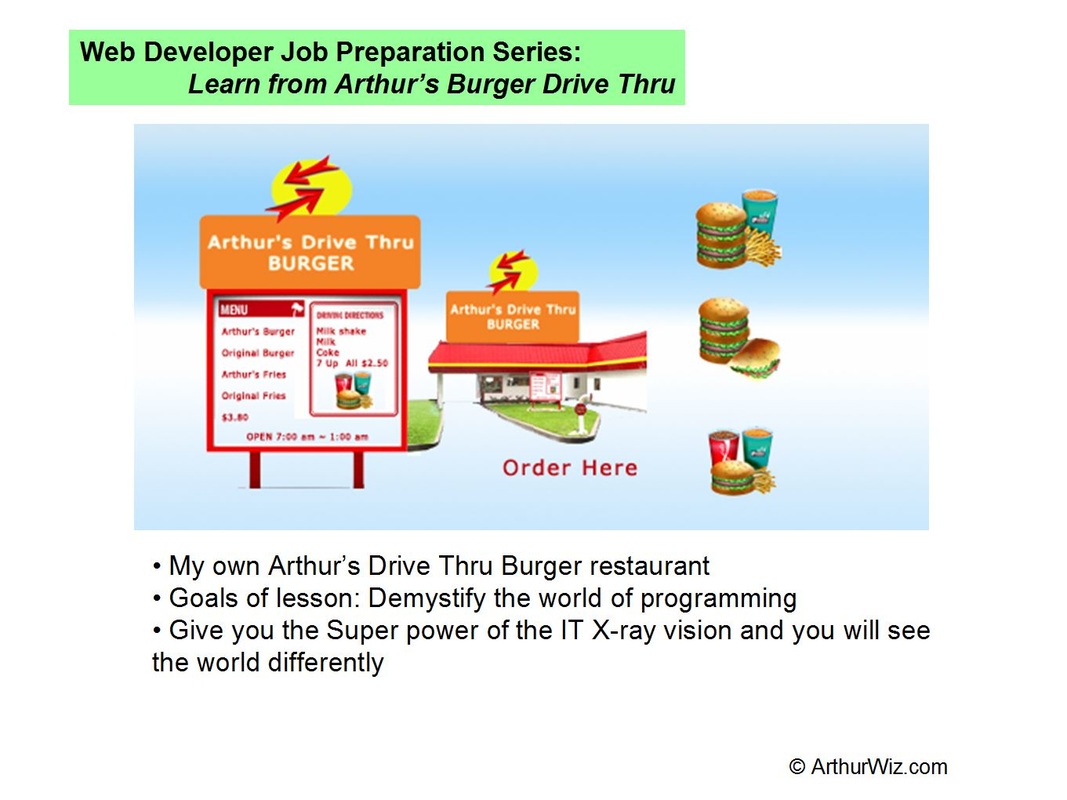
 RSS Feed
RSS Feed